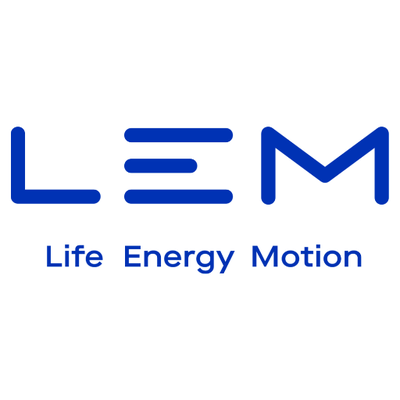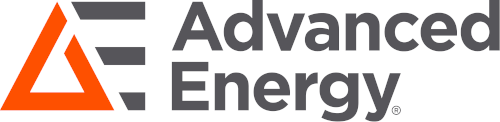Setting TC5/FC5 Series PID Controllers to ON/OFF Control
Setting TC5/FC5 Series PID Controllers to ON/OFF Control
To set the TC5/FC5 Series Controllers to ON/OFF control the procedure is the same as other brands.
Access Par1 Setting menu by simply holding the SET button for 3 seconds.
1)
Press SET key until you reach the P setting, press the left arrow to change allow for changing the P value. Set P = 0 then press SET to set P = 0 in the Controller.

2)
When you access the menu a second time you should see the oH value appear, this is the Output Hysteresis and should be set tot he value you want the Process Temperature (PV) to stay stay within. The value is the difference from the setpoint (SV)
Setting P = 0 allows you to control the output in the same way as the alarm operates as below.

For further advice, please contact our friendly sales team.